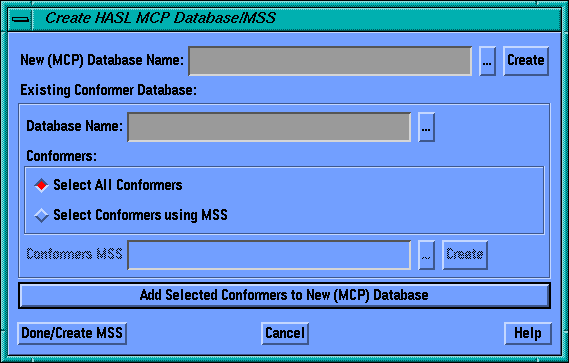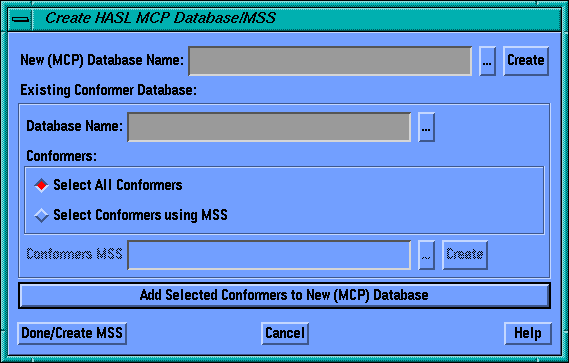Create HASL MCP Database/MSS Dialog Box
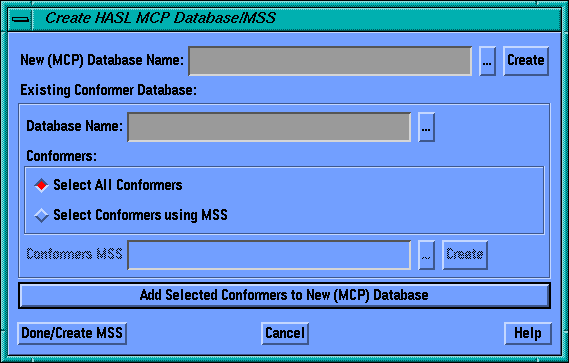
- New (MCP) Database Name
- field and pushbuttons
- Enter the name of the "new" MCP database you wish to create. This database
is generally a composite of several existing molecular databases from docking,
e.g., FlexX or other programs, etc. An existing database can be appended.
Otherwise, a new database can be created with the Create button.
- Existing Conformers Database: Database Name
- field and pushbutton
- Identify a database to be appended to the MCP database.
- Existing Conformers Database: Conformers
- radio buttons: {Select All Conformers|Select Conformers Using MSS}
- You can select either all of the conformers in the database, or specific conformers
using a Molecular SpreadSheet (see below).
- Existing Conformers Database: Conformers MSS
- field and pushbuttons
- Enter the name of a Molecular SpreadSheet (or Create one) associated
with the Existing Conformers Database. Select the rows in the database that you
want included in the NCP Database.
- Add Selected Conformers to the New (MCP) Database
- pushbutton
- When the existing conformers for inclusion in the MCP database have been
identified, press this button to add them. Note, that you can now identify
another Existing Conformers Database and repeat this process until you are done.
- Done/Create MSS
- pushbutton (OK)
- This is the OK button. However, for this command, a new Molecular SpreadSheet
will be created from the MCP database, and two new, mandatory, columns will be added
to this MSS. These columns, Ligands and Conformers, organize the MSS for the
Multi-Conformer Protocol.