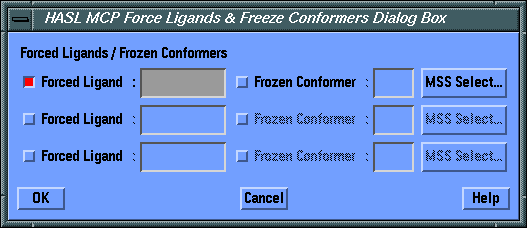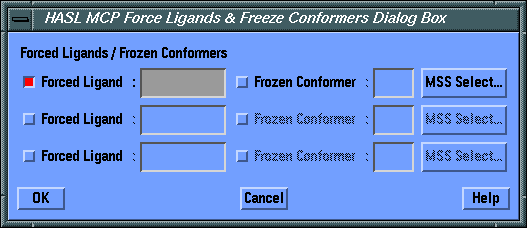HASL MCP Force Ligands & Freeze Conformers Dialog Box
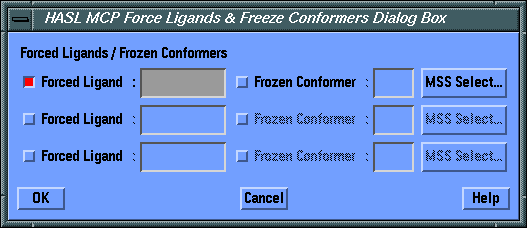
- Forced Ligand
- checkbox and field
- Enter the name of a ligand (this name must coincide with names in the
Ligand Column) that you want to be included in ALL MCP models. You may want
to do this, for example, if one, two or three of the ligands have particularly
attractive properties, or if you are also planning on "freezing" the ligand's
conformation as below.
- Frozen Conformer
- checkbox and field
- Enter the row number for a conformer of a Forced Ligand that
you want to be included in ALL MCP models. This may be useful if
one, two or three of the ligands have X-ray conformations that you want
to use to bias the model building.
- MSS Select...
- push button
- If a single row is selected on the Molecular SpreadSheet, pressing
this button will fill the Forced Ligand and Frozen Conformer
fields with data from that row of the MSS.