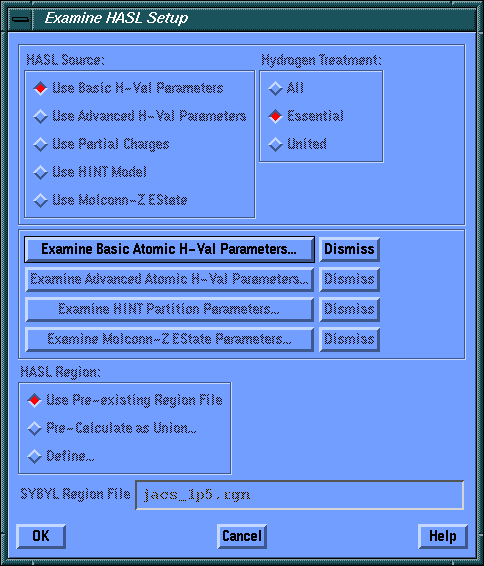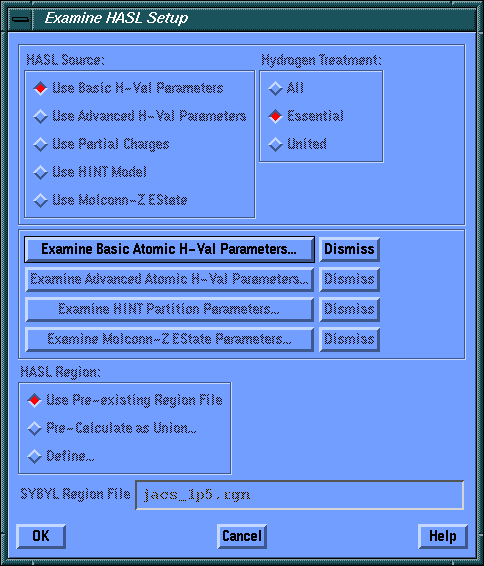Examine HASL Setup Dialog Box
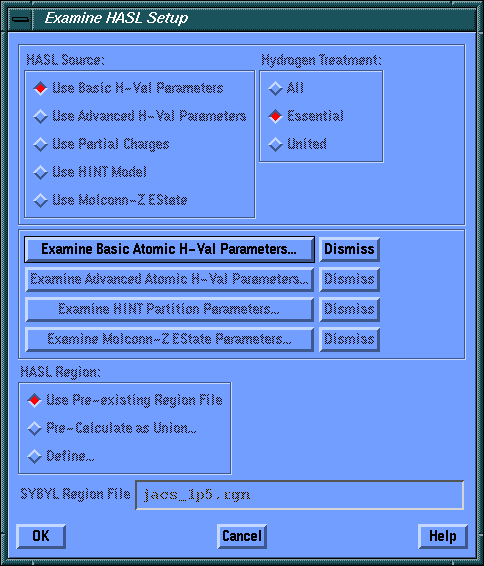
Notes:
This dialog echos the data and parameter choices that were used
to create the current HASL model. Most of the dialog elements are inactive.
They cannot be changed at this point. This is to maintain a consistent
set of parameters throughout the HASL model building process. If you wish
to adjust some aspect of the model you must return to the molecular spreadsheet
"HASLMODEL" and add a new column to the MSS. The display dialogs
for the H-Val sets are inactive when called by this dialog. They must be
dismissed by this dialog.
- HASL Source:
- radios: {Use Basic H-Val Parameters|Use Advanced H-Val Parameters|Use
Partial Charges|Use HINT Model}
- Display the Data Source for the HASL model. See the Main
HASL dialog for further description.
- H-Val Gain Factor
- field
- Display the value for the "Gain" applied to HASL Models created
using "Partial Charges" or the "HINT Model".
- Hydrogen Treatment
- radios: {United|Essential|All}
- This menu describes how the HASL model treats hydrogens; "United"
(uses an approach that treats all hydrogens implicitly as part of their
parent heavy atom), "Essential" (uses an approach that treats
(only) polar hydrogens explicitly), and "All".
- Examine Basic Atomic H-Val Parameters/Dismiss
- push buttons
- Use this command to examine the values of the H-Vals in the Basic parameter
set. This button calls a disabled version of the Edit
Basic H-Val Parameters dialog box. The Dismiss button must be pressed
to remove the Basic H-Val Parameters dialog.
- Examine Advanced Atomic H-Val Parameters/Dismiss
- push buttons
- Use this command to examine the values of the H-Vals in the Advanced
parameter set. This button calls a disabled version of the Edit
Advanced H-Val Parameters dialog box. The Dismiss button must be pressed
to remove the Advanced H-Val Parameters dialog.
- Examine HINT Partition Parameters/Dismiss
- push buttons
- Use this command to examine the adjustable parameters used by HINT
to calculate the hydrophobic atom constant and atomic SASA sets for the
molecules. This button calls a disabled version of the HINT
Parameters for HASL dialog box. The Dismiss button must be pressed
to remove the HINT Parameters for HASL dialog.
- Examine Molconn-Z EState Parameters/Dismiss
- push buttons
- Use this command to examine the adjustable parameters used by Molconn-Z
to calculate the Electrotopological State parameter sets for the
molecules. This button calls a disabled version of the EState
Parameters for HASL dialog box. The Dismiss button must be pressed
to remove the EState Parameters for HASL dialog.
- SYBYL Region File
- field
- This field specifies the name of the SYBYL Region File to be used for
creation of the HASL lattice. If the Region is created by Pre-Calculate
as Union... or Define... this field will be filled by a return value from
the associated dialog boxes. If the Region is Use Pre-existing, you will
have to either enter the name of the region file or select from the supplied
list by using the ... button.