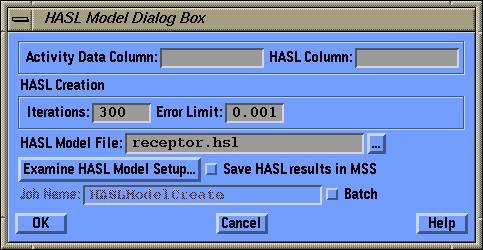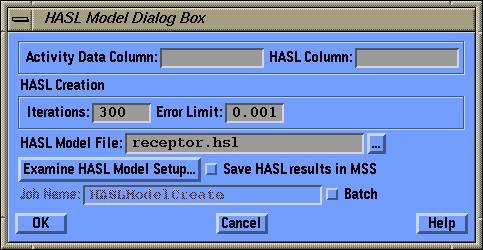HASL Model Dialog Box
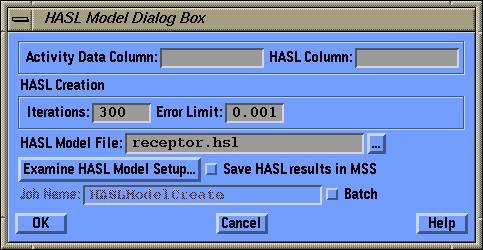
- Activity Data Column
- field
- Enter the column number from the currently open table where the Activity
Data for the molecule set can be found.
- HASL Column
- field
- Enter the column number from the currently open table where the molecule
lattice HASL results for the molecule set can be found.
- HASL Creation: Iterations
- field
- Enter the number of iterations to be performed in converging the HASL
model. The convergence will conclude when either the number of iterations
has been reached or model error is less than Error Limit.
- HASL Creation: Error Limit
- field
- Enter the minimum error threshold for the HASL model creation. The
convergence will conclude when either the number of iterations has been
reached or model error is less than Error Limit.
- HASL Model File
- field and push button
- Identify the HASL model (.hsl) file that you are using for this run.
The .hsl file maintains records of the associated parameters and filenames
for the model. If you are proceeding in sequence from the creation of the
molecular HASL lattices through model creation and molecule prediction,
this parameter will be filled by default with the name first chosen. Otherwise
you will have to enter it by name.
- Examine HASL Model Setup...
- push button
- If you wish to review the parameters used to create the set of molecular
HASL lattices, press this button. The resulting dialog, Examine
HASL Model Setup, lists the choices made in the Main HASL dialog.
- Save HASL results in MSS
- check box
- If this box is checked "on" the predicted "activities"
from the merged and iterated HASL model will be added to a new column on
the Molecular Spreadsheet.
- Job Name
- field
- Enter a Job Name for the calculation if this is to be a SYBYL Netbatch
background job.
- Batch
- check box
- Turn this check box on if you wish the calculation to be a background
(Netbatch) job. HASL model creation calculations can take from a few seconds
to several hours depending on the size and number of the molecules and
the lattice resolution.